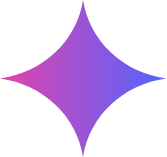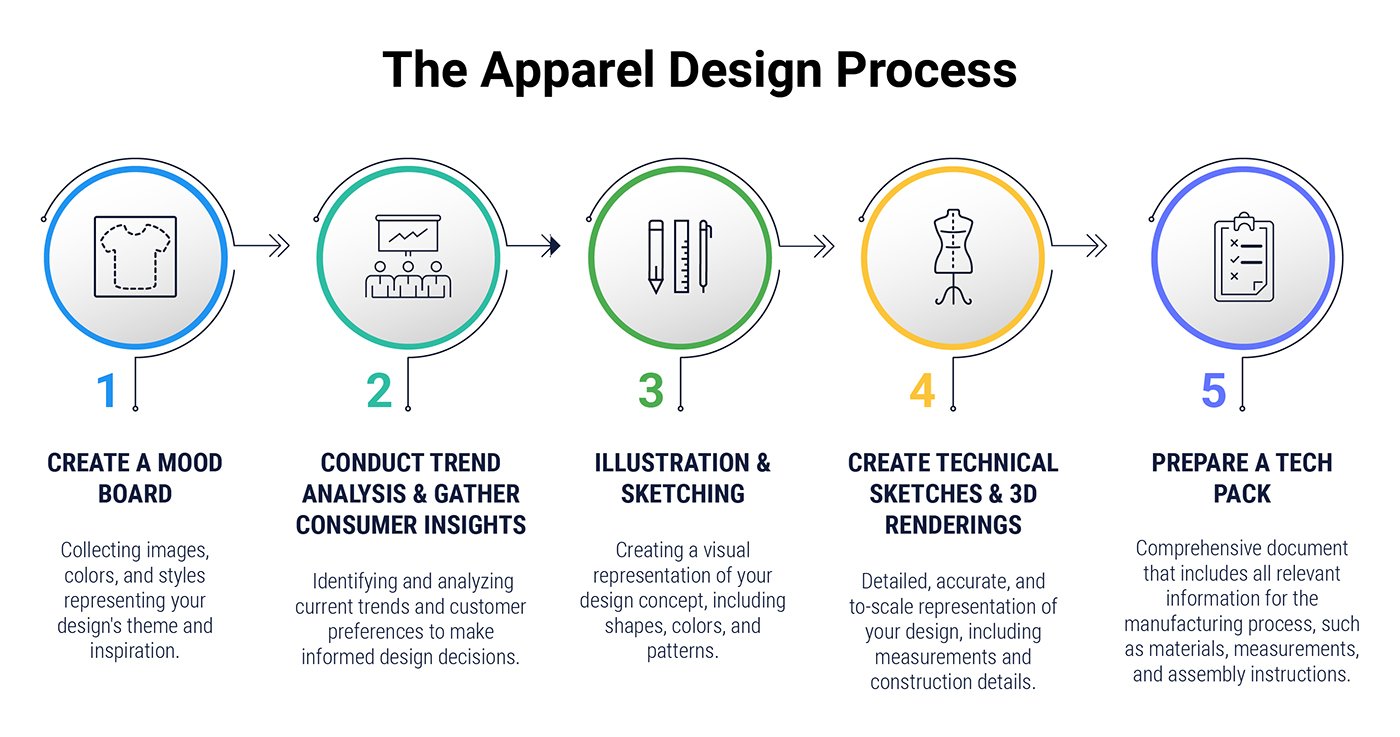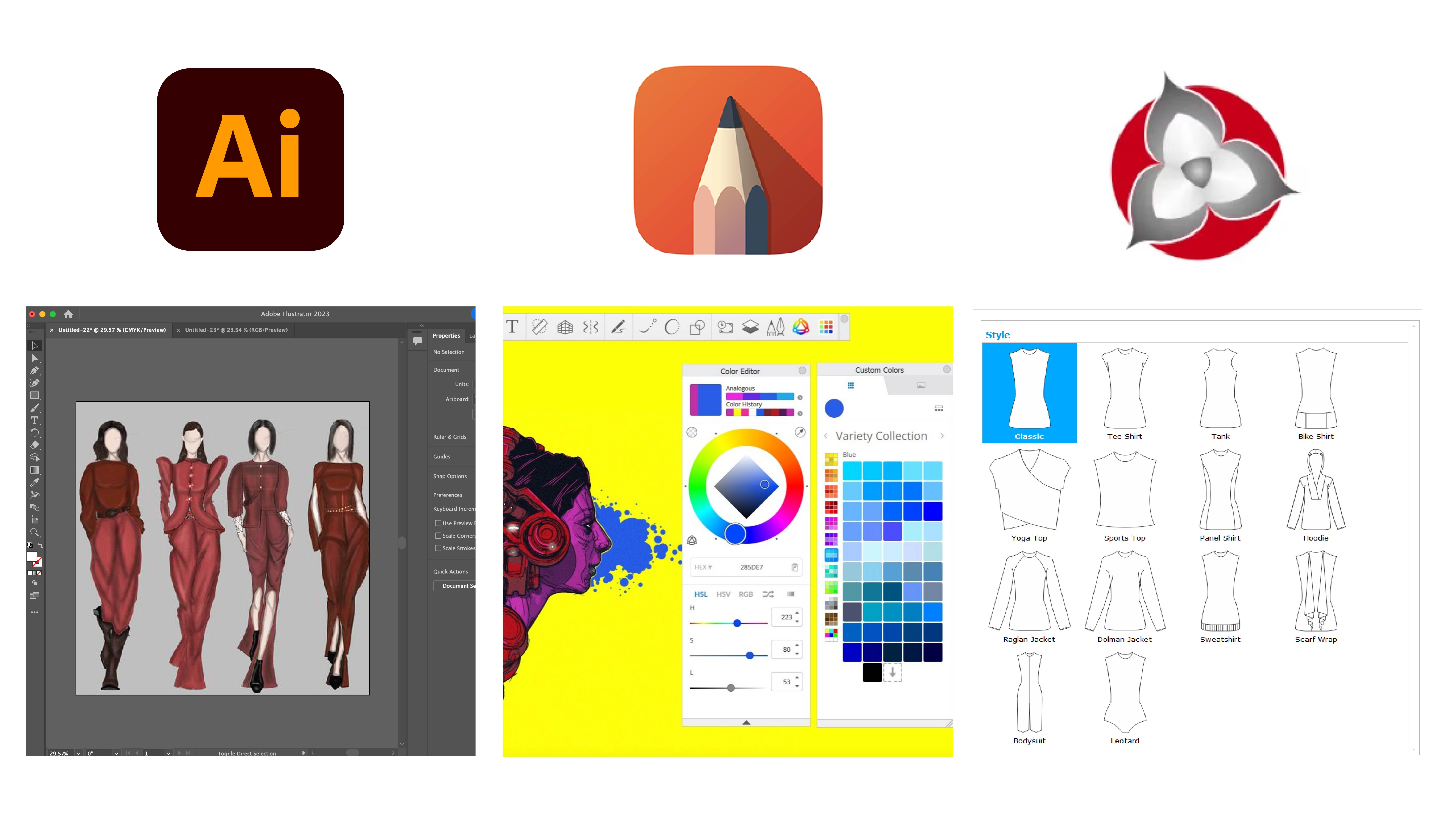The apparel industry has come a long way, and the rapid advancement of technology has significantly changed the way designers work. Fashion design software has become essential for creating stunning and innovative designs. This guide will walk you through the steps in the apparel design process. Additionally, we will look at the best software for each stage of the fashion design process
The Apparel Design Process
The design process typically involves five essential steps:
1. Creating a Mood Board
- Collecting images, colors, and styles representing your design's theme and inspiration.
2. Conducting Trend Analysis & Gathering Consumer Insights
-
Identifying and analyzing current trends and customer preferences to make informed design decisions.
3. Illustrating & Sketching
- Creating a visual representation of your design concept, including shapes, colors, and patterns.
4. Creating Technical Sketches & 3D Renderings
- Detailed, accurate, and to-scale representation of your design, including measurements and construction details.
5. Preparing a Tech Pack
- Comprehensive document that includes all relevant information for the manufacturing process, such as materials, measurements, and assembly instructions.
Designers rely on specific software in each step to optimize their work and ensure the best possible outcome. Next, we'll evaluate the different tools retail apparel designers use.
Mood Boards
Mood boards are integral to apparel design because they represent the designer's vision for a particular collection or garment. Designers often use creative foundations as a tool to express their ideas. This helps them communicate with their team and stakeholders outside the design function.
Here are some key reasons why mood boards are necessary for apparel design:
- Establishing a Coherent Theme: Mood boards help designers create a unified look. They gather images, colors, patterns, textures, and other elements that reflect the design project's theme and purpose. This helps create a harmonious selection and direction.
- Enhance Creativity: Enhancing creativity is possible by creating a mood board. This stimulates creative thinking in designers. They can explore various inspirations and experiment with different combinations of elements. This can lead to new ideas and design concepts that may have yet to be discovered.
- Communication and Collaboration: Mood boards stimulate collaboration between teams. They provide a visual reference that everyone involved can easily share and understand. This includes team members, clients, and suppliers. This facilitates effective communication and collaboration, ensuring everyone involved in the project clearly understands the desired outcome.
- Decision-Making: Mood boards help designers make informed decisions about colors, fabrics, patterns, and other design elements. A visual overview makes it easier to identify which parts work best together. This helps to contribute to the overall aesthetic of the apparel.
- Capturing Emotions and Atmosphere: Apparel design is about the physical appearance of the garments and the "vibe" they evoke. Mood boards help designers capture the desired feelings and ambiance, ensuring that the final design embodies the wearer's intended emotional experience.
Pros and Cons of Different Mood Boarding Software
| Pros | Cons | |
Adobe Illustrator |
|
|
Canva |
|
|
PowerPoint |
|
|
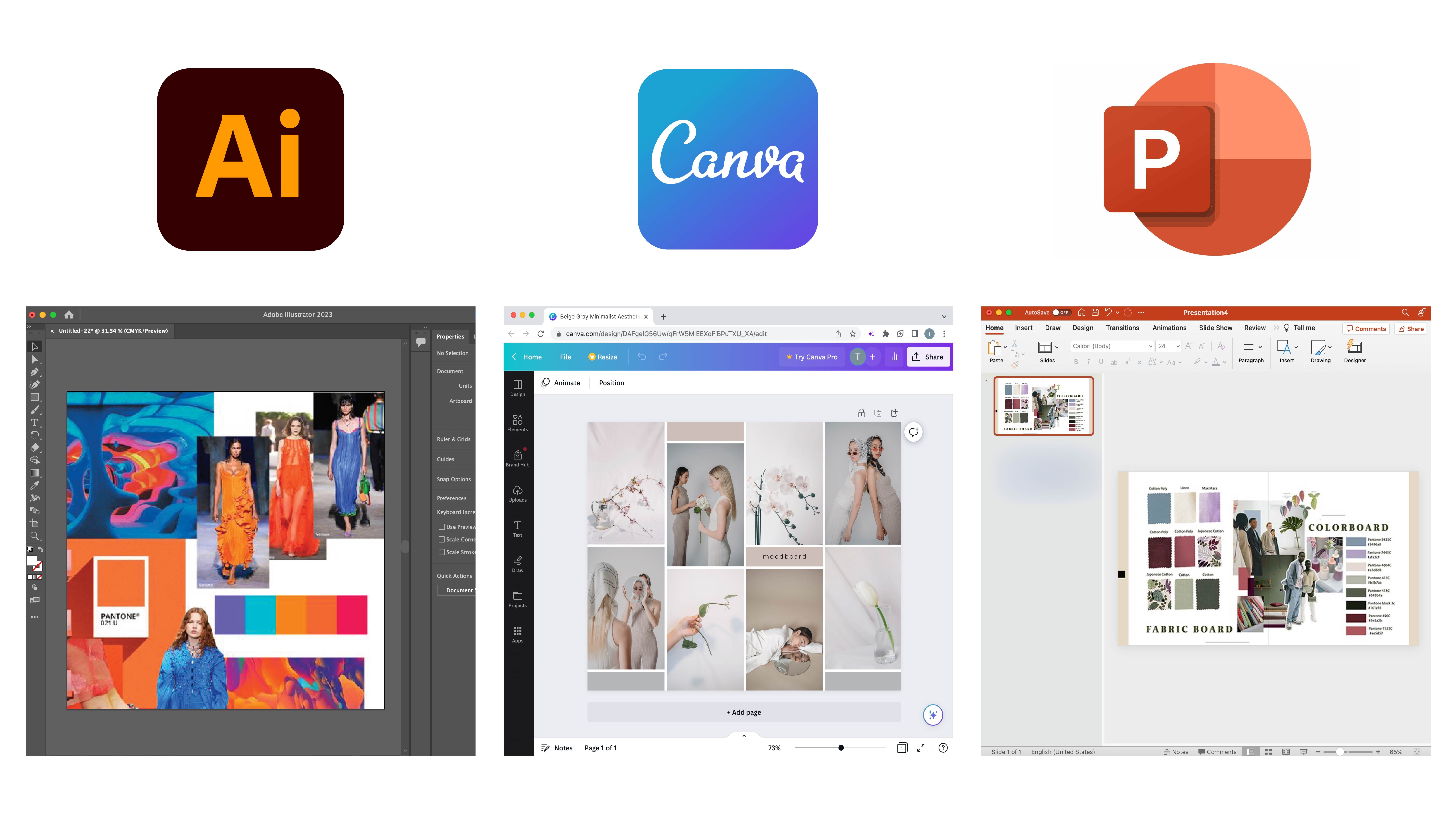 Trend Analysis with Voice of the Customer Software
Trend Analysis with Voice of the Customer Software
Design teams often conduct regular analyses to test their ideas and ensure that this season's styles are "on trend". To do so, they will collect consumer insights with voice of the customer (VoC) software. These VoC tools help designers and merchants by engaging consumers with gamified digital surveys where they can collect feedback on everything from mood boards and basic designs to entire assortments. Leveraging voice of the customer software to conduct trend analysis is essential for the apparel design process. The outputs offer insight into market shifts, consumer preferences, and industry patterns.
Benefits of Conducting Trend Analysis with VoC Tools
Informed Decision-Making: Understanding the latest trends and customer preferences allows designers to make informed decisions when creating new products. Designers can align their creations with consumer demands, increasing the likelihood of success in the market.
Market Relevance: Designers can create relevant and appealing products by staying current with trends and customer feedback. The resulting designs should resonate with consumers, helping their brands maintain a competitive edge in the market.
Risk Mitigation: Listening to customer feedback and assessing trends can help identify potential issues with design concepts before they enter production. This can help to prevent future problems.
Innovation: Understanding customer preferences and trends helps designers identify gaps in the market. This helps them develop creative solutions that suit consumer needs. These solutions produce one-of-a-kind and exciting products that stand out in the fashion industry.
Employee Experience: Including customer feedback and trend analysis in the design process can empower employees. This data and consumer insights can give them the confidence to back up their work. This can lead to a more motivated and engaged workforce, driving overall business success.
First Insight offers a powerful Voice of the Customer platform that is built for the apparel industry. Design teams use our platform to understand consumer trends and preferences, which is essential for staying ahead in the industry. To learn more about how InsightSUITE helps in the apparel design process, learn more about our retail decision platform.
Illustrations & Sketches
Once you've established your concept and gathered customer insights, it's time to create sketches of your design ideas. Illustration and sketching are essential in the apparel design process for several reasons:
Visualization: Illustrations and sketches allow designers to visualize their concepts on paper or digitally, helping them refine their ideas. This step is crucial for transforming the initial concept into a tangible, viable design.
Experimentation: Experimentation is possible through sketching. Designers can explore elements such as color combinations, fabric choices, and pattern variations. This allows them to try out ideas without making any final commitments.
Communication: Illustrations and sketches provide a visual language for designers to use. This helps them express their ideas to team members, clients, and manufacturers. Clear and detailed graphics ensure that everyone involved understands the design intent, reducing the likelihood of miscommunication and costly errors.
Portfolio Development: High-quality illustrations and sketches are essential for a designer's portfolio. Showing their work demonstrates their skills, creativity, and attention to detail. This can help them get future projects or job opportunities.
Decision Making: Sketches and illustrations visually represent design options, making it easier for designers and stakeholders to make informed decisions. This is particularly useful when comparing multiple design variations or presenting options to clients for approval.
Design Tools for Illustration/Sketch
| Pros | Cons | |
Adobe Illustrator |
|
|
Sketchbook |
|
|
Wild Ginger |
|
|
Tech Packs
A tech pack is a comprehensive document containing all the necessary information for manufacturing your design. It includes technical sketches, measurements, and construction details. Excel and Google Sheets are popular choices for creating tech packs.
Tech packs are crucial in the apparel design process for several reasons:
Clear Communication: Tech packs are a comprehensive guide for manufacturers. This guide ensures the manufacturer has all the information needed to produce the garment to the designer's specifications. This helps minimize errors, confusion, and costly mistakes during production.
Consistency: Tech packs provide a standardized format for sharing design specifications and construction details. This ensures consistency across different production teams and facilities. This consistency is essential for large brands and companies working with multiple suppliers or manufacturing units.
Quality Control: It’s essential to ensure the desired quality of the final product. Tech packs specify the materials, measurements, construction techniques, and finishing details needed. This helps maintain the desired quality level. They allow manufacturers to follow the same guidelines, ensuring each garment meets the designer's standards.
Time and Cost Efficiency: Tech packs help streamline production by reducing back-and-forth communication between designers and manufacturers. They minimize the need for physical samples, as many details can be finalized before production, saving time and resources.
Intellectual Property Protection: A tech pack is a document that records the original design concept. It can help safeguard a designer's intellectual property rights. It helps establish ownership of the design, which can be valuable in disputes or legal issues.
Software for Creating Tech Packs:
| Pros | Cons | |
Excel |
|
|
Google Sheets |
|
|
Product Lifecycle Management Systems
|
|
|
Conclusion
The design industry is constantly changing. Technology is advancing rapidly. To stay competitive, designers need the right software. This will enable them to create innovative, relevant, and successful designs.
We've been examining the importance of mood boards and other ways to identify design trends. We've also discussed technical sketches, 3D renderings, tech packs, and software choices at each step in the process. Having the right tools helps designers make informed decisions and allows them to stay ahead of their competition. Designers can communicate their ideas effectively to different stakeholders by using these tools.
Designers can benefit from using the right software, whether established or just starting out. This can make the creative process more accessible and help create designs that interest potential consumers.